How To Get Custom Domain For Minecraft Server 2024. “Elevate your Minecraft server experience with a custom domain! Our comprehensive guide takes you through selecting, registering, and configuring a unique domain name, ensuring seamless connectivity for players. Learn the step-by-step process to stand out and create a memorable gaming environment for you and your friends. Level up your Minecraft server today!”
Setting up a Minecraft server is an exciting endeavor that allows you to create a unique gaming experience for yourself and your friends. While the initial steps might be straightforward, distinguishing your server from the rest often involves acquiring a custom domain. A custom domain not only adds a professional touch to your server but also makes it easier for players to remember and access. In this comprehensive guide, we’ll walk you through the process of obtaining a custom domain for your Minecraft server.
Table of Contents
Why You Need A Custom Domain For Minecraft Server
Acquiring a custom domain for your Minecraft server is essential for several reasons. Primarily, it provides a unique and memorable address for players to connect to your server, enhancing the overall branding and professionalism of your gaming community. A custom domain not only makes it easier for players to remember your server but also adds a personal touch, setting it apart from others and fostering a sense of identity within the Minecraft gaming community. Additionally, a custom domain can contribute to the overall accessibility and recognition of your server, making it more inviting for both new and returning players.
Steps To Get A Custom Domain.
Certainly! Here’s a step-by-step brief explanation of each step in obtaining a custom domain for your Minecraft server:
Choose a Domain Name:
- Select a unique and memorable name for your Minecraft server that aligns with its theme or content.2
Register a Domain Name:
- Visit a domain registrar like GoDaddy or Namecheap.
- Check the availability of your chosen domain and proceed with the registration process.
- Provide your contact information and set up an account.
Choose a Domain Extension:
- Select a domain extension (.com, .net, .org) that suits your server’s purpose and identity.
Configure Domain Settings:
- Access the domain registrar’s control panel.
- Locate the DNS configuration section.
- Update DNS records to point to your Minecraft server’s static IP address.
Acquire a Static IP Address:
- Choose a reliable hosting provider for your Minecraft server.
- Obtain a static IP address from the hosting provider.
Update Minecraft Server Properties:
- Access your Minecraft server’s configuration files.
- Locate the server.properties file.
- Update the server-ip setting with your static IP address.
- Save changes and restart your Minecraft server.
Test Your Custom Domain:
- Wait for DNS records to propagate (may take up to 48 hours).
- Enter your custom domain in the Minecraft client.
- Players should now be able to connect to your server using the custom domain.
By following these steps, you’ll successfully set up a custom domain for your Minecraft server, providing a more personalized and professional gaming experience for your community.
Step 1 Choose a Domain Name.
Choose a Domain Name: The first step in obtaining a custom domain for your Minecraft server is selecting a unique and memorable domain name. This name will serve as the address players use to connect to your server. Ensure the name is relevant to your server’s theme or content and isn’t too long or complicated, making it easy for players to remember.
Keep Your Aternos Minecraft Server 24/7 Always Online 2024.
Step 2 Register a Domain Name.
Register a Domain Name: Once you’ve settled on a domain name, the next step is to register it. Numerous domain registrars exist, such as GoDaddy, Namecheap, or Google Domains. Visit the registrar’s website, check the availability of your chosen domain, and proceed with the registration process. During registration, you’ll need to provide your contact information and set up an account.
Step 3 Choose a Domain Extension.
Choose a Domain Extension: Domain extensions, such as .com, .net, or .org, play a crucial role in your server’s branding. While .com is widely recognized, other extensions might be more suitable based on your server’s purpose. Select an extension that aligns with your server’s identity and is easy for players to remember.
Step 4 Configure Domain Settings.
Configure Domain Settings: After successfully registering your domain, navigate to the domain registrar’s control panel. Look for domain management settings and locate the DNS (Domain Name System) configuration section. Here, you’ll need to update the DNS records to point to your Minecraft server’s IP address. This step is crucial for ensuring that when players type in your custom domain, they are directed to the correct server.
Step 5 Acquire a Static IP Address.
Acquire a Static IP Address: To associate your custom domain with your Minecraft server, you’ll need a static IP address. Many hosting providers offer this service. If you haven’t already, select a reliable hosting provider for your Minecraft server and obtain a static IP address.
Step 6 Update Minecraft Server Properties.
Update Minecraft Server Properties: With the static IP address in hand, access your Minecraft server’s configuration files. Locate the server.properties file and update the server-ip setting with your static IP address. Save the changes and restart your server to apply the modifications.
Step 7 Test Your Custom Domain.
Test Your Custom Domain: Once the DNS records have propagated (this may take up to 48 hours), you can test your custom domain by entering it in the Minecraft client. If everything is configured correctly, players should be able to connect to your server using the custom domain, enhancing their overall gaming experience.
Conclusion.
Obtaining a custom domain for your Minecraft server adds a personal touch and professionalism to your gaming community. By following these steps, you can easily register a domain, configure DNS settings, and create a seamless connection between your custom domain and Minecraft server. Make sure to choose a reliable domain registrar and hosting provider to ensure a smooth experience for both you and your players. With your custom domain in place, you’re well on your way to creating a unique and memorable Minecraft gaming environment.
How do I get a custom domain for my MC server?
An SRV record may be used to link your domain name to a Minecraft server in your Namecheap account. A service record (SRV record) is a data specification in the Domain Name System that specifies the location, or hostname and port number, of servers for the specified services.
How to get a DNS for Minecraft server?
Log in to your Name.com account.
Click on the MY DOMAINS link, located on the top right of the navigation.
Click the domain name you would like to manage.
Click Manage DNS Records, in the DNS column.
For the A Record, leave the drop-down menu under Type as A, in the Host type in in your subdomain (i,e mc), and copy and paste your IP address into the answer field. Then click the blue Add Record button.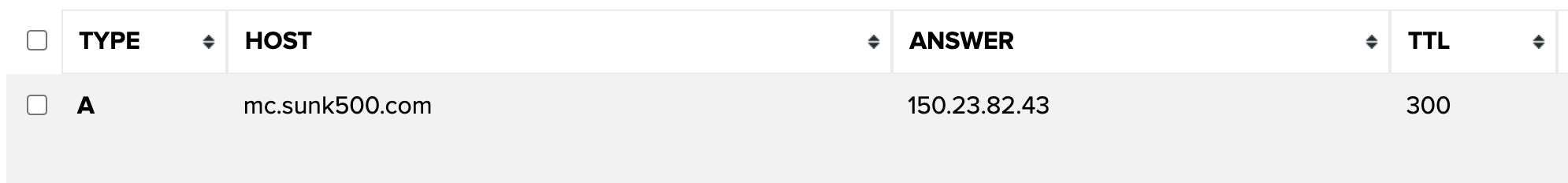
For the SRV Record, select SRV in the drop-down menu under Type. The enter the following for the fields:
Are custom domains free?
Are custom domain names free? How much do they cost? While a domain name is not free, you may obtain one for free with Website.com. The cost of a domain name is determined by where you purchase it and the domain extension.
What is a domain in Minecraft?
A Minecraft server domain is a unique web address that allows you to connect to your Minecraft server. Typically, gamers connect to a server via an IP address. However, IP addresses are difficult to remember and communicate with others.
How do I activate my custom domain?
Log in to your domain registrar account (e.g., GoDaddy, Hover, NameCheap, Google Domains), then locate the DNS settings or management page for your custom domain. Look for an existing CNAME record for www and click pencil to edit. If there is no existing CNAME record for www, click ‘Add’ and select CNAME.